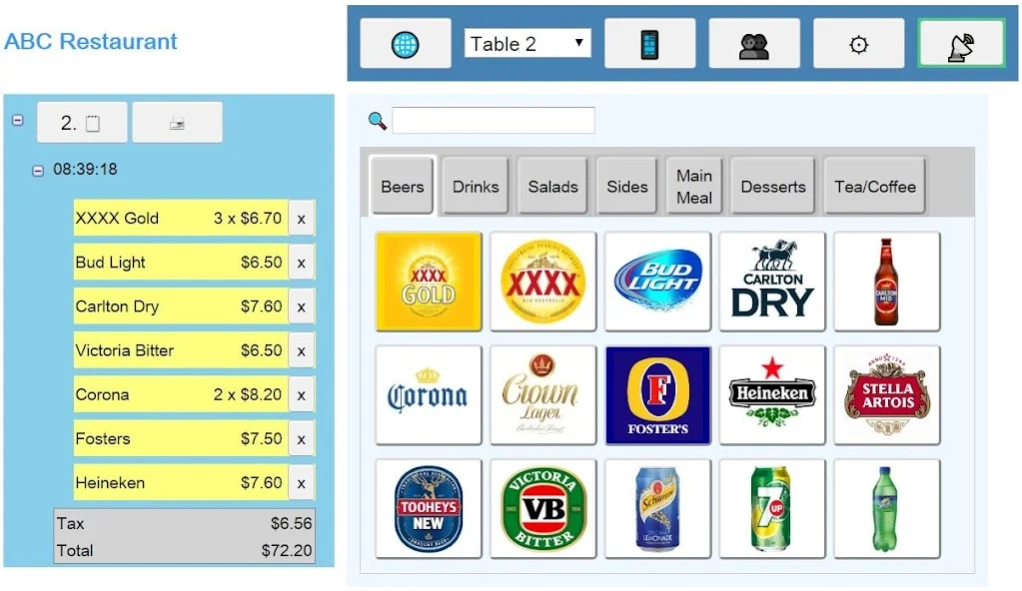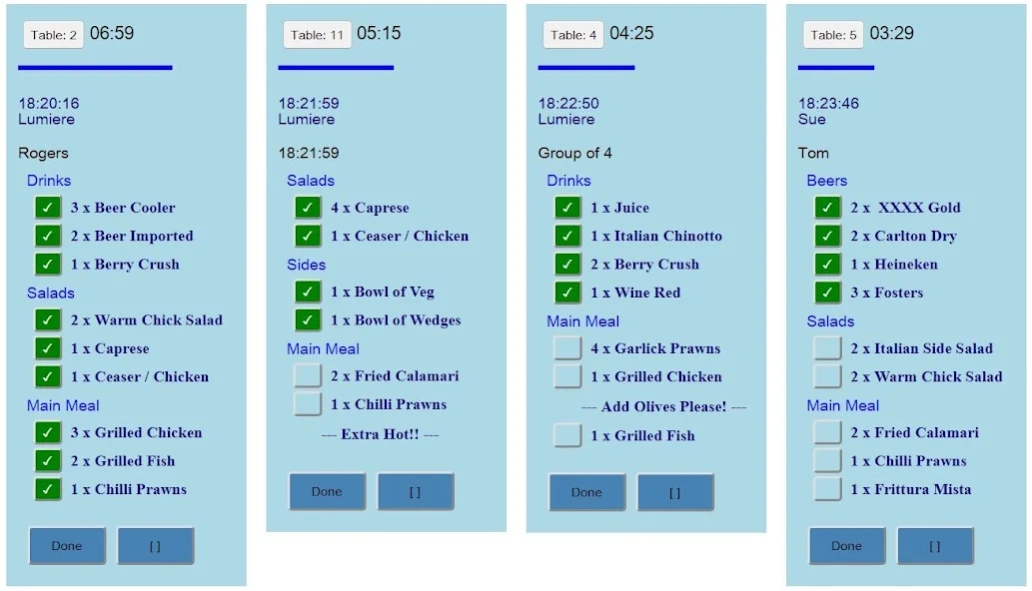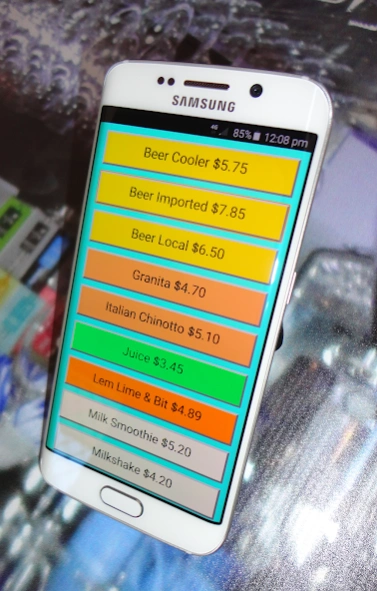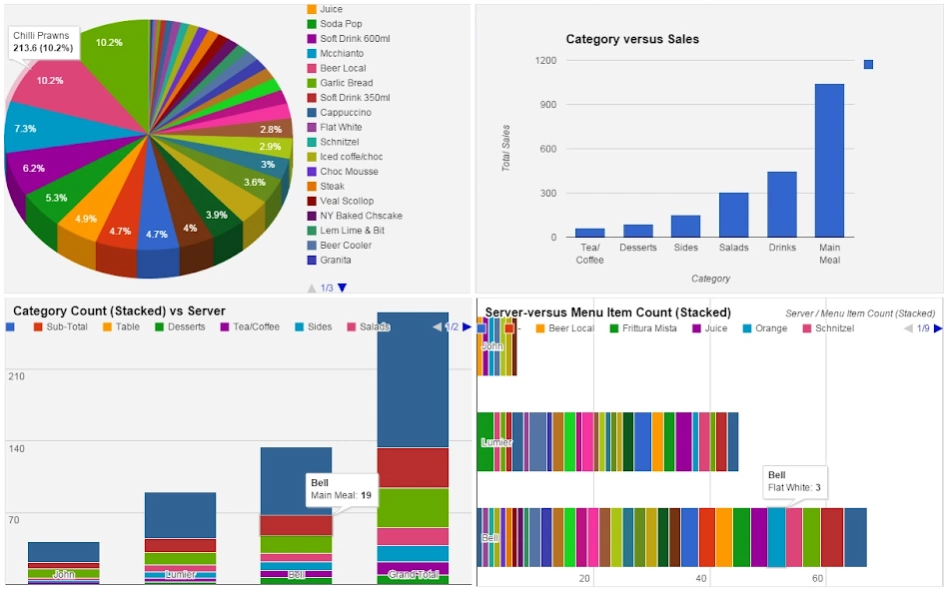SplitAbility POS & KDS 1.10
Free Version
Publisher Description
SplitAbility POS & KDS - Restaurant / Café - POS & KDS - for hospitality businesses, restaurants, cafes.
A cloud based point of sale (POS) system with a built-in Kitchen Display System (KDS) - requires paid subscription after a free trial period.
The system can also be used via any web browser i.e. this is a convenience app.
If your version of Android is not supported, you can use the POS system via any web browser.
Visit http://www.splitability.com and use the "Sign In button on the right of the menu.
To use the system users must register their business details with SplitAbility Pty Ltd.
After the free trial period users may decide to continue using the product by providing a subscription payment option. The subscription is billed through an online accounting package, there are a number of payment options including credit card, bank transfer and PayPal.
For pricing details please visit:
http://www.splitability.com
The system works on iPads and Windows devices, can be used as a single device or with multiple devices concurrently.
Designed primarily for hospitality businesses the POS is suited to restaurants, cafes, bars, clubs and pubs etc.
- Works on any device. Android, Apple or Windows.
- Open tables / overview screens / table status.
- Transfer /merge tables.
- Hot locking and fast user switching.
- Privilege levels.
- Tabs and Accounts allow credit tracking.
- Integrated 'tap & go' payments
- Named orders / notes on any order item.
- Spit bills, split payments & individual checkout.
- Regular customers - track visit count & cumulative spend.
- Favorite orders.
- Print separation and category split printing.
- Wireless printing.
- Print / open cash draws without time delays.
- Inventory management / reporting.
- On-line accounting, PMS services and new payment platforms
- Order retrieval by search.
- Recipes and preparation instructions.
- Built in online ordering with fast.cafe.
- Barista look ahead mode - bump screens standard on all devices.
- Regular and favorite order completion.
- Built in loyalty features - Regular customers & favorite orders.
- Cumulative spend and visit count totals - improves customer retention.
- Retrospective order insertion - when the customer changes their mind.
- Fast search on name, address, phone number, email or other details.
- Entire menu changes in one click.
- Assign table numbers to orders for food delivery to the table.
- Take-away prices and dine in prices on the same button.
- Address, phone number, email, other details on receipts.
- Hold and resume unlimited concurrent sales transactions.
- Take-away maps.
SplitAbility POS for Restaurants and Cafes is available to run on PC and Mac:
visit www.splitability.com and use the "Sign In button on the right of the menu.
Contact us any time
info@splitability.com
Follow SplitAbility on Facebook
https://www.facebook.com/SplitAbility
About SplitAbility POS & KDS
SplitAbility POS & KDS is a free app for Android published in the Office Suites & Tools list of apps, part of Business.
The company that develops SplitAbility POS & KDS is SplitAbility POS - Point of Sale. The latest version released by its developer is 1.10.
To install SplitAbility POS & KDS on your Android device, just click the green Continue To App button above to start the installation process. The app is listed on our website since 2023-07-20 and was downloaded 16 times. We have already checked if the download link is safe, however for your own protection we recommend that you scan the downloaded app with your antivirus. Your antivirus may detect the SplitAbility POS & KDS as malware as malware if the download link to com.splitability.restaurantcafepos is broken.
How to install SplitAbility POS & KDS on your Android device:
- Click on the Continue To App button on our website. This will redirect you to Google Play.
- Once the SplitAbility POS & KDS is shown in the Google Play listing of your Android device, you can start its download and installation. Tap on the Install button located below the search bar and to the right of the app icon.
- A pop-up window with the permissions required by SplitAbility POS & KDS will be shown. Click on Accept to continue the process.
- SplitAbility POS & KDS will be downloaded onto your device, displaying a progress. Once the download completes, the installation will start and you'll get a notification after the installation is finished.